Just Add Text enhances your photos by allowing you to add beautifully designed text and captions, making each image more engaging and meaningful. Whether you want to tell a story, include an inspiring quote, tag people, or label locations, this app provides the tools to do so with ease. You'll find it straightforward to select a picture, and then crop or rotate it if needed, before adding text using the app's built-in styles. For those who prefer a more personalized touch, creating custom styles is also a simple task within the app.
Creative Editing Features
Just Add Text offers a rich variety of creative options to elevate your photos. You can experiment with numerous fonts, outlines, shadows, and glow effects, as well as choose from various bubbles and borders to make your text stand out. Various color options and effects further expand your creative possibilities, allowing for truly unique photo designs. Additionally, the app allows you to rotate and crop photos, make them Instagram-ready by converting them to a square format, and save your final creations in high-quality for easy sharing on platforms like Facebook and Instagram.
Professional Customization and Ad-Free Experience
While Just Add Text displays ads occasionally, upgrading to the Pro version removes ads, eliminates the app's logo from saved photos, and unlocks 50 additional fonts along with more built-in styles. This upgrade supports future development, promising even more updates and features. The app ensures that whether you choose to keep photos in their original size or opt for different size settings, the quality remains unimpaired.
Simplified and Personalized Photo Enhancements
You can enhance your photos effortlessly with Just Add Text, efficiently infusing them with creativity and personalization. This app is an indispensable tool for anyone looking to make their pictures speak volumes, offering users a seamless editing experience on Android devices.
Requirements (Latest version)
- Android 10 or higher required






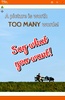

















Comments
There are no opinions about Just Add Text yet. Be the first! Comment